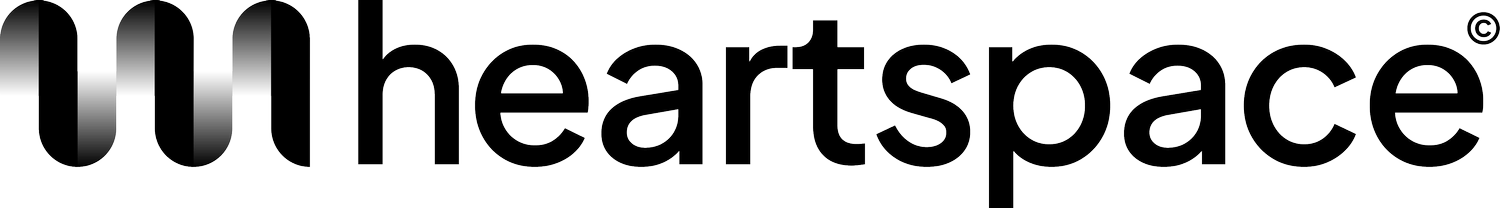Adding context to the AI
Adding AI-context in Heartspace is easy
Today we will take a look at how to add context for Heartspace AI so that it knows about your company, its campaigns, and the brand tone you use. Check out the demo and guide above.
You can customize each campaign
Remember to add context to each campaign you work with. In this way, you can experiment with and improve the relevancy of the AI’s responses. This gives you a bigger degree of freedom and lets you try out different things without having to change the context for every campaign at once.
Logging in the first time for Google users
In this demo, you can see how you log in to Heartspace the first time.